Stacktic
Version‑controlled automation for full‑stack complexity
Stacktic converts application topology into a fully versioned Git repository—complete with deployment manifests, security policies, and Day‑2 operations. Design your stack visually; we generate the code and keep it in sync.
Why Stacktic?
| Feature | What you gain |
|---|---|
| 🚀 Automated relationships | Service links and dependencies are mapped for you—no manual YAML. |
| 🧠 Metadata‑driven | Declarative metadata eliminates human error and operational drift. |
| 📦 Full‑stack version control | Roll back or branch entire environments, not just code. |
| 🔒 Autonomous security | RBAC, NetworkPolicy, and OPA rules generated at build time. |
| ☁️ Cloud‑agnostic migration | Import workloads from VMs, managed services, or Docker to Kubernetes in minutes. |
High‑Level Workflow
- initilze configuration – configure Repo and Regsitry tokens
- Design topology – Drag components and connect them.
- Generate your stack – Build to create the Git skeleton (
k8s/,scripts/, dashboards, secrets). - Deploy Your Stack – Kustomize your full stack on K8s Cluster
Core Concepts
| Concept | Description |
|---|---|
| Component | A service such as backend, PostgreSQL, or Prometheus. |
| Sub‑component | A unit inside a component (e.g., a DB schema, a Kafka topic). |
| Link | Relationship between components (backend → DB). |
| Attribute | Parameter used for automation (ports, secrets, flags). |
Automation Scenarios (Examples)
| Trigger | What Stacktic generates |
|---|---|
| Source Code → Database | Creates DB & user, injects connection string as Secret. |
| Grafana → Prometheus | Enables metrics, ServiceMonitor, and dashboard JSON. |
| ArgoCD GitOps | Application CRs per component for multi‑cluster sync. |
| Kafka Topic → Database | Provisions topic, ACLs, and KafkaConnect sink. |
| Policies | RBAC, NetworkPolicy, and OPA Gatekeeper rules via toggles. |
Quick Start
before we start, here is a 3 min video example
# 1. Sign in
https://staging.app.stacktic.io/
# 2. Create or select a Stack
https://staging.app.stacktic.io/systems
# 3. Configure system (tokens > passwords!) and domain
- initilze configuration – configure Regsitry token
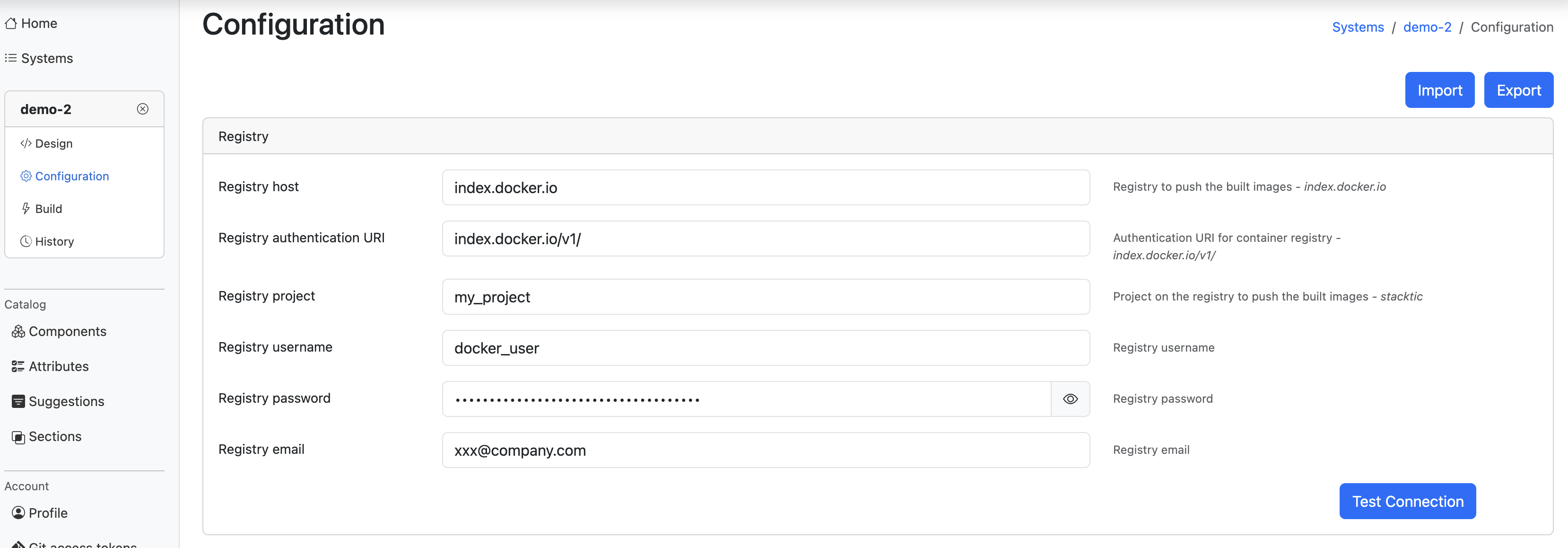
- initilze configuration – configure Repo token
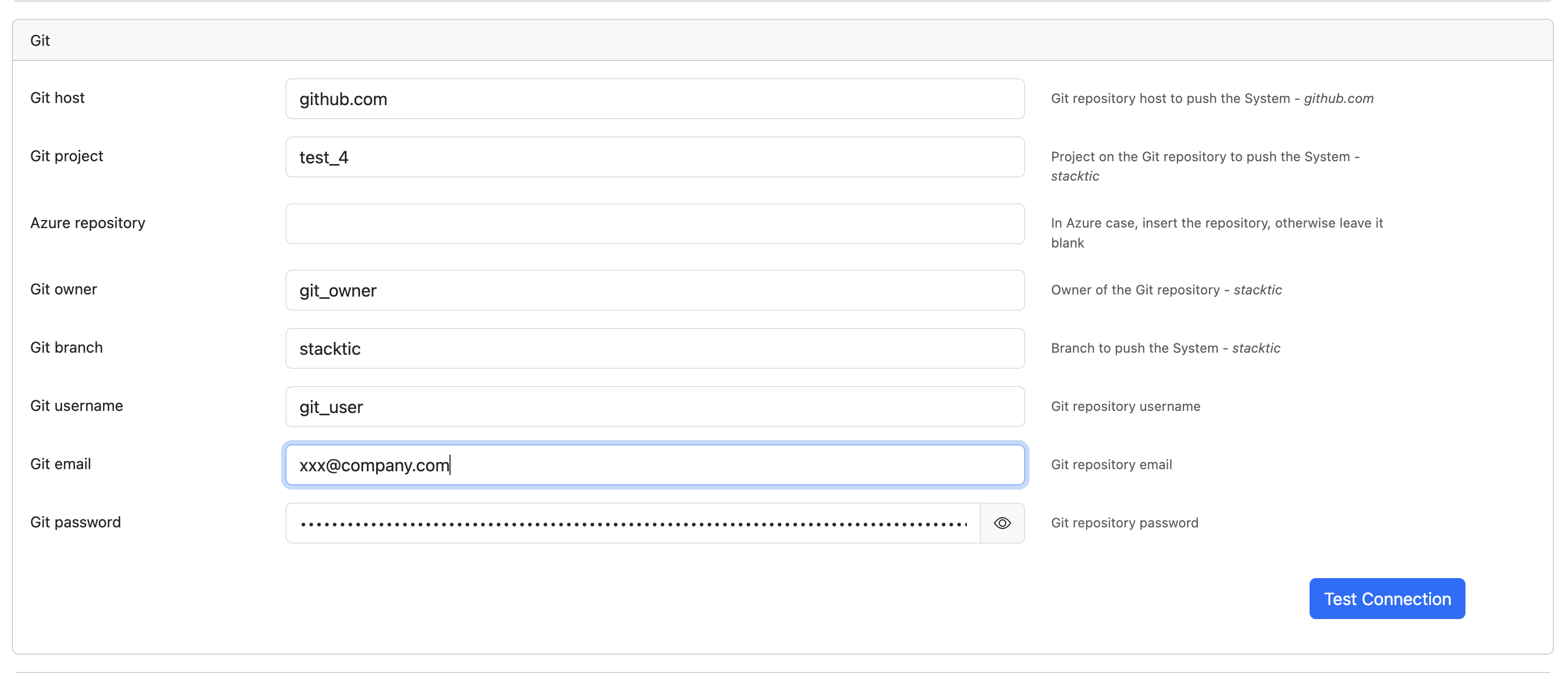
- SOPS support (optional) – Enable encryption by adding your Age public key (optional only)
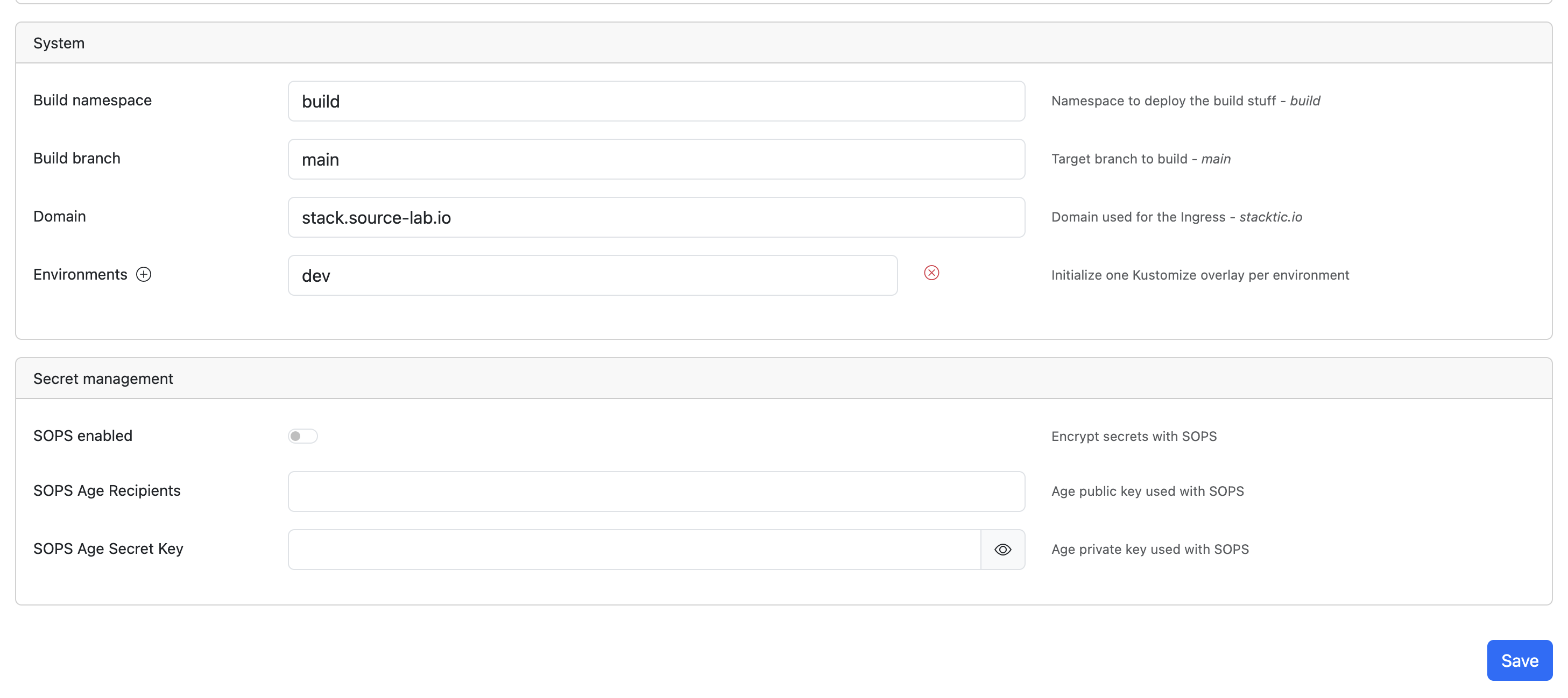
Designing Your First App
- Drag‑and‑drop a backend and a database, then connect them.
- Build (first time) – choose Build, not FastBuild, to create the full repo.
- Merge strategy – The
stackticbranch is the generated skeleton;mainis yours. Automatic merges respect your custom edits.
Deploying
# Clone the generated repo
$ git clone <your‑stack‑repo>
$ cd <your‑stack‑repo>
# Build & push images (Kaniko jobs)
$ kubectl apply -k k8s/build/overlays/dev/ --server-side --force-conflicts
# Deploy manifests
$ kubectl apply -k k8s/deploy/overlays/dev/ --server-side --force-conflicts
# Verify ingress
$ kubectl get apisixroute -A
Updating & FastBuild
Use FastBuild when you only tweak component values (tokens, secrets). It captures ~95 % of relationships for the selected service and rebuilds quickly.
# Keep local main up‑to‑date
$ git fetch origin main
$ git checkout main
$ git reset --hard origin/main
Managing Source Code
| Option | Best for | How it works |
|---|---|---|
| External source code | Full code ownership | Point to repo & Dockerfile; Stacktic builds + deploys. |
| image_base | Teams with custom CI | Push your own image; Stacktic handles deploy & config. |
| Stacktic templates | 100 % hands‑off | Use pre‑built service templates (contact us to enable). |
Migrating an Existing App
-
Import code (external repo or pre‑built image).
-
Add databases and links.
-
Load data:
- Manual restore
- MinIO bucket‑based job (recommended)
initdbscripts during container start
-
Validate ingress & health checks.
-
Add complexity – Airflow, Kafka, RabbitMQ, etc.
-
Enable Day‑2 Ops – logging (Loki), monitoring (Prometheus + Grafana), autoscaling, security policies.
Examples
- Kafka Connect starter – https://github.com/stackticio/strimzi_basic_setup/tree/main
- Easy Llama – https://github.com/stackticio/Llama_base/tree/main
Resources
- Q&A: https://www.stacktic.io/differentiators
- ROI calculator: https://www.stacktic.io/roi
- Blog: https://www.stacktic.io/blog
- Demos: https://www.stacktic.io/demos
Need help? support@stacktic.io
© 2025 Stacktic. All rights reserved. This guide is provided "as is"; test in non‑production environments first.