📘 Stacktic Operational Guide: Complete Day 0–2 Workflow
📋 Table of Contents
Quick Navigation
- Executive Overview
- Introduction & Objectives
- Prerequisites & Requirements
- Day 0: Architecture & Design
- Day 1: Deployment & Environment Setup
- Day 2: Operations & Management
- Best Practices & Guidelines
- Troubleshooting & FAQ
- Next Steps & Resources
🎯 Executive Overview
What This Guide Delivers
Stacktic transforms your application from concept to production-ready full stack in minutes. This comprehensive guide provides a structured workflow covering:
| Phase | Focus | Outcome |
|---|---|---|
| Day 0 | Architecture & Topology | Complete application design with all components |
| Day 1 | Deployment & Setup | Multi-environment deployment ready |
| Day 2 | Operations & Security | Production-grade operations with full observability |
Time to Production
- Traditional Approach: 4-6 weeks
- With Stacktic: 2-3 days
- Time Saved: ~90%
🚀 Introduction & Objectives
Learning Objectives
After completing this guide, you will be able to:
- ✅ Design complex application topologies using Stacktic components
- ✅ Import and configure existing code and containers
- ✅ Deploy multi-environment setups (dev, staging, production)
- ✅ Implement enterprise-grade security and compliance
- ✅ Establish Day 2 operations including monitoring, backup, and scaling
Target Audience
- DevOps Engineers - Streamline deployment workflows
- Platform Engineers - Build standardized stacks
- SRE Teams - Implement operational excellence
- Security Teams - Ensure compliance and hardening
📋 Prerequisites & Requirements
Technical Requirements
| Component | Requirement | Notes |
|---|---|---|
| Kubernetes Cluster | 1.24+ | EKS, GKE, AKS, or local |
| Stacktic Account | Active subscription | Free trial available |
| Source Code Access | Git repositories | GitHub, GitLab, Bitbucket |
| Container Registry | Write access | For image deployments |
Knowledge Prerequisites
- Basic Kubernetes concepts
- Understanding of microservices architecture
- Familiarity with Git workflows
📅 Day 0: Architecture & Design
Chapter Overview
Day 0 focuses on designing your application architecture and establishing the foundation for your stack.
4.1 🧩 Application Topology Design
Getting Started
Begin by designing your application using Stacktic's visual topology builder:
Core Components Setup
- ✅ Define databases (PostgreSQL, MongoDB, Redis)
- ✅ Configure backend services (APIs, microservices)
- ✅ Design frontend applications (React, Vue, Angular)
- ➕ Use the "+" icon on each service to explore available links
Component Linking Strategy
| From Component | To Component | Link Type | Purpose |
|---|---|---|---|
| Backend | Database | Data connection | Persistent storage |
| Frontend | Backend | API connection | Business logic |
| API Gateway | Backend | Routing | External access |
| Cache | Backend | Performance | Response optimization |
4.2 🔗 Import Strategies
Choose Your Import Method
Option 1: Import Source Code
Use the external_source_code component for direct repository integration:
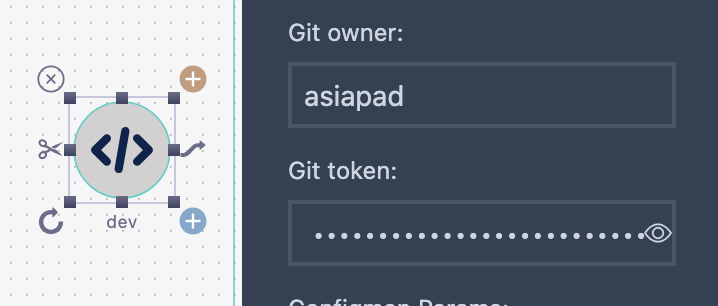
Best for:
- Active development environments
- CI/CD integration
- Automated builds
Option 2: Import Container Images
Use the image_base component for pre-built containers:

Best for:
- Production deployments
- Third-party services
- Stable releases
💡 Pro Tip: After importing, adjust settings such as:
- Container ports configuration
- UID/GID numbers for security
- PVC enablement for persistent storage
- Environment-specific configurations
4.3 🏗️ Base Stack Construction
Building Your Foundation
Create a comprehensive base stack including:
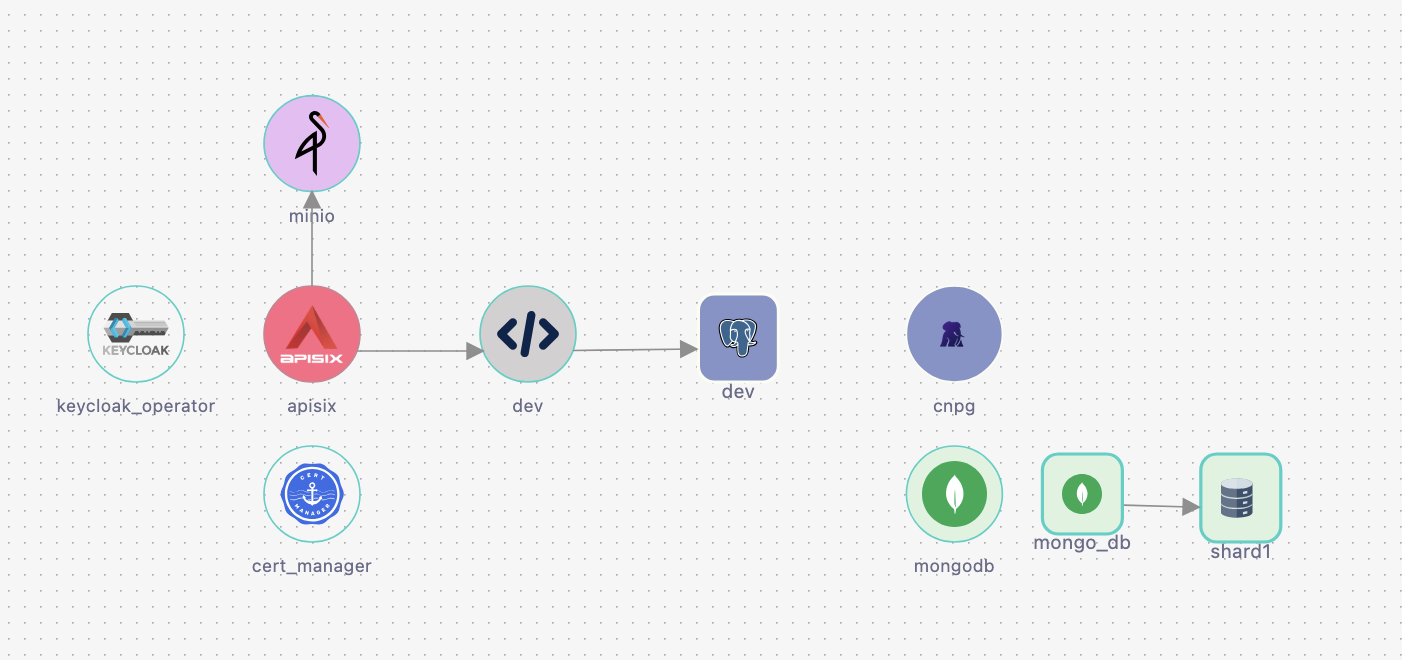
Essential Components
- Backend Services - API endpoints, business logic
- Data Layer - Databases, caches, message queues
- API Gateway - External access, routing, rate limiting
- Authentication - Identity providers, OIDC/SAML
Extending Functionality
Add advanced capabilities like API endpoints or messaging services:
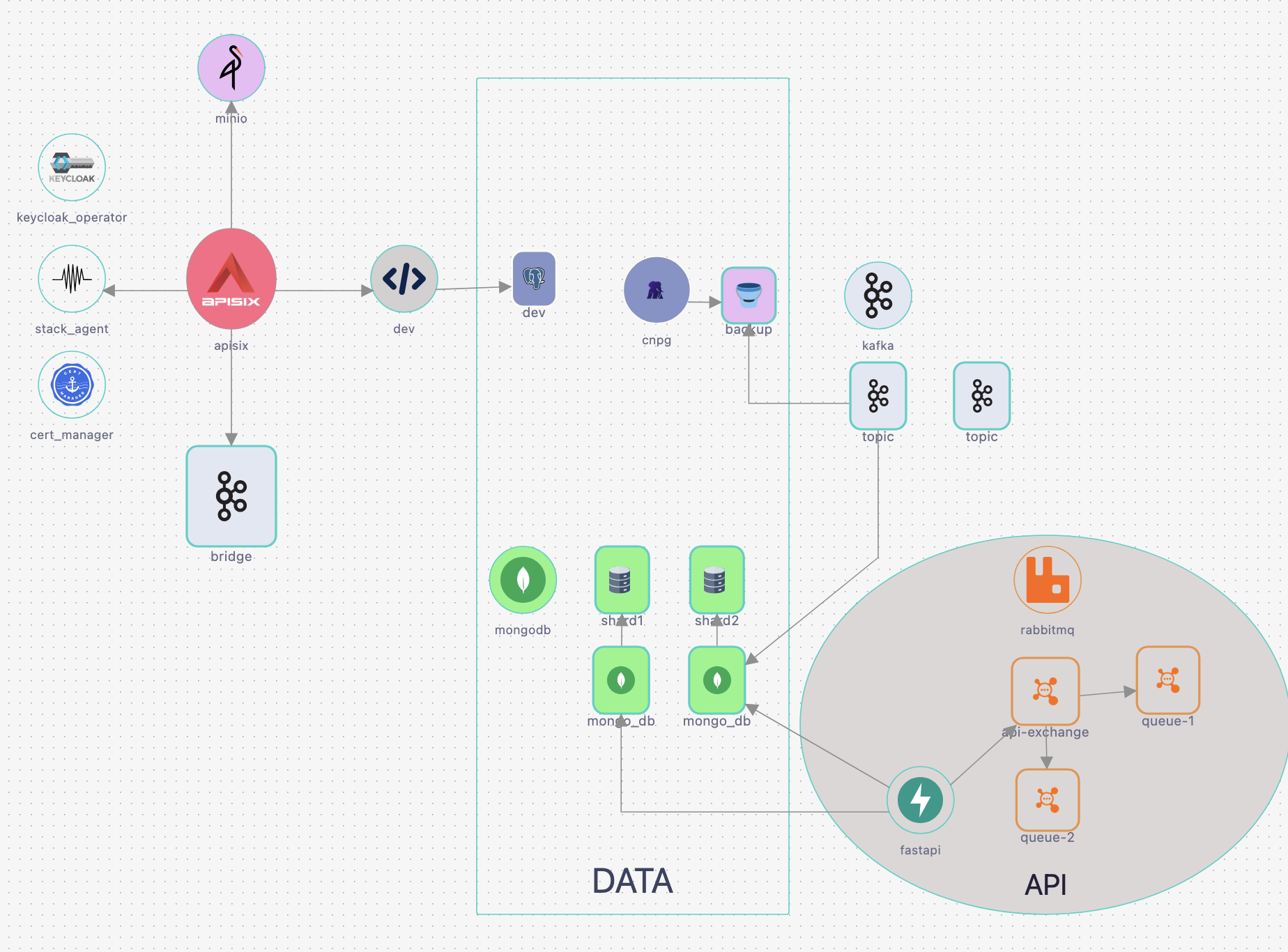
📦 Demo: Initial App Topology
See it in action! Click below to watch the demo:

4.4 🔧 Scale Planning & Forecasting
Capacity Planning Inputs
Provide forecast values on components for intelligent scaling recommendations:
| Metric | Description | Example | Impact |
|---|---|---|---|
| RPS | Requests per second | 1000 RPS | CPU/Memory sizing |
| IO | Storage I/O estimates | 500 IOPS | Disk performance |
| Connections | Concurrent users | 5000 | Connection pooling |
| Bandwidth | Network throughput | 100 Mbps | Network capacity |
Cost Analysis Report
Review the scale cost report for production planning:
4.5 🗄️ Database Initialization
Important Note
Stacktic creates empty databases by default. You'll need to import your data into the Kubernetes cluster.
Migration Options
Automated Migration (Recommended)
Use bucket jobs for automated data migration (covered in migration chapter)
Manual Migration Scripts
Find import scripts in the data components' Day 0 folder:
tree mongodb/day0
mongodb/day0
├── README.md
├── backup-all-db.sh
├── backup.sh
└── restore.sh
📅 Day 1: Deployment & Environment Setup
Chapter Overview
Day 1 transforms your design into deployable environments with operational readiness.
5.1 🛠️ Production Preparation
Multi-Environment Strategy
With your base skeleton ready, create production-ready environments:
| Environment | Purpose | Configuration |
|---|---|---|
| Development | Feature development | Minimal resources, debug enabled |
| Staging | Pre-production testing | Production-like, synthetic data |
| Production | Live system | Full resources, monitoring, backups |
Implementation Approach
- 🔄 Create environments (dev, staging, prod)
- 🔐 Add security layers (NetworkPolicies, RBAC)
- 💾 Deploy backup solutions (Velero, snapshots)
- 📊 Enable Day 2 operational components
💡 Best Practice:
- Use
external_source_codefor active development- Use
image_basefor production deployments- For dev/staging with custom CI,
image_baseworks well
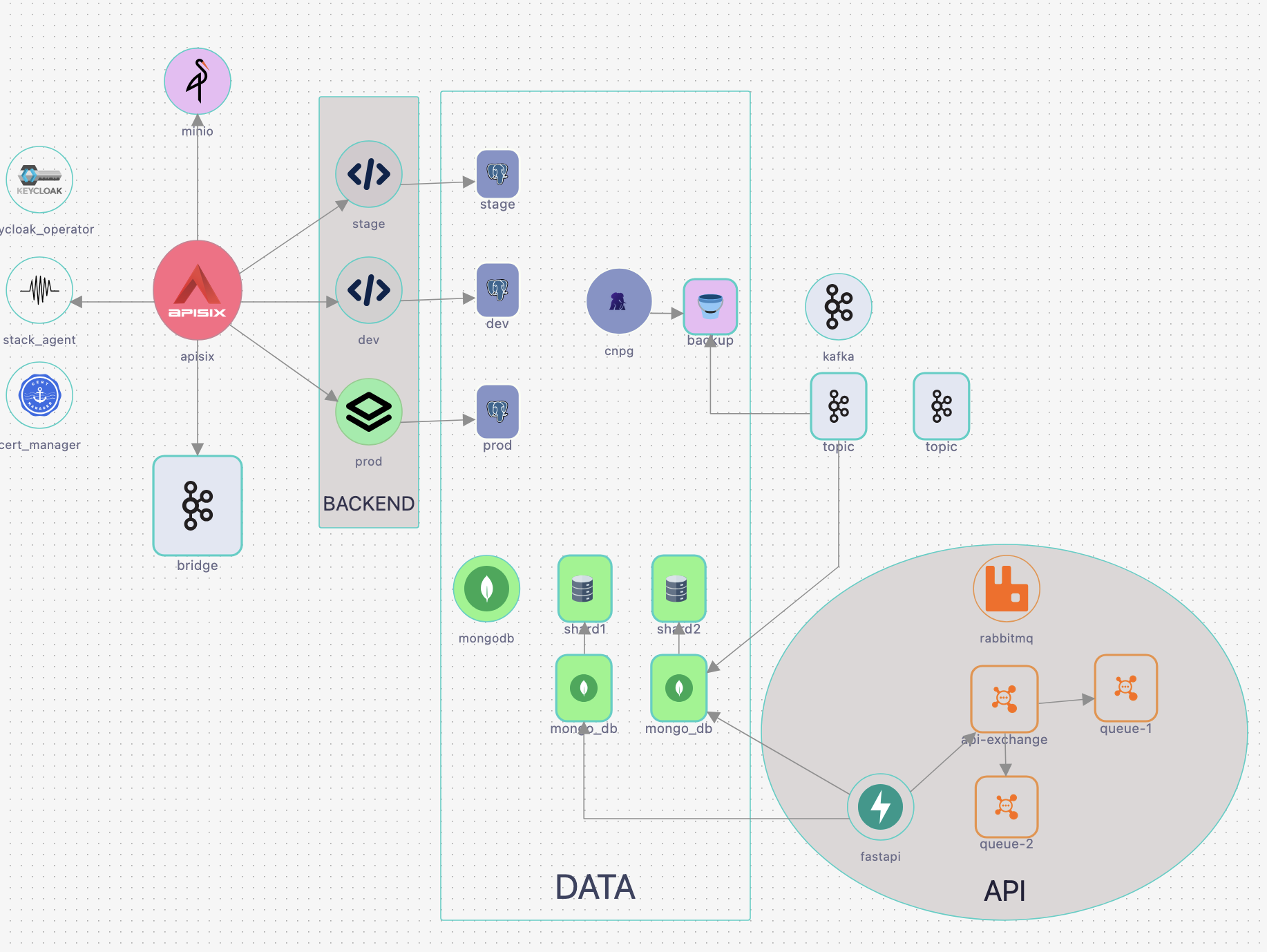
5.2 ➕ Operational Components
Essential Operational Stack
Extend your infrastructure with critical operational tools:
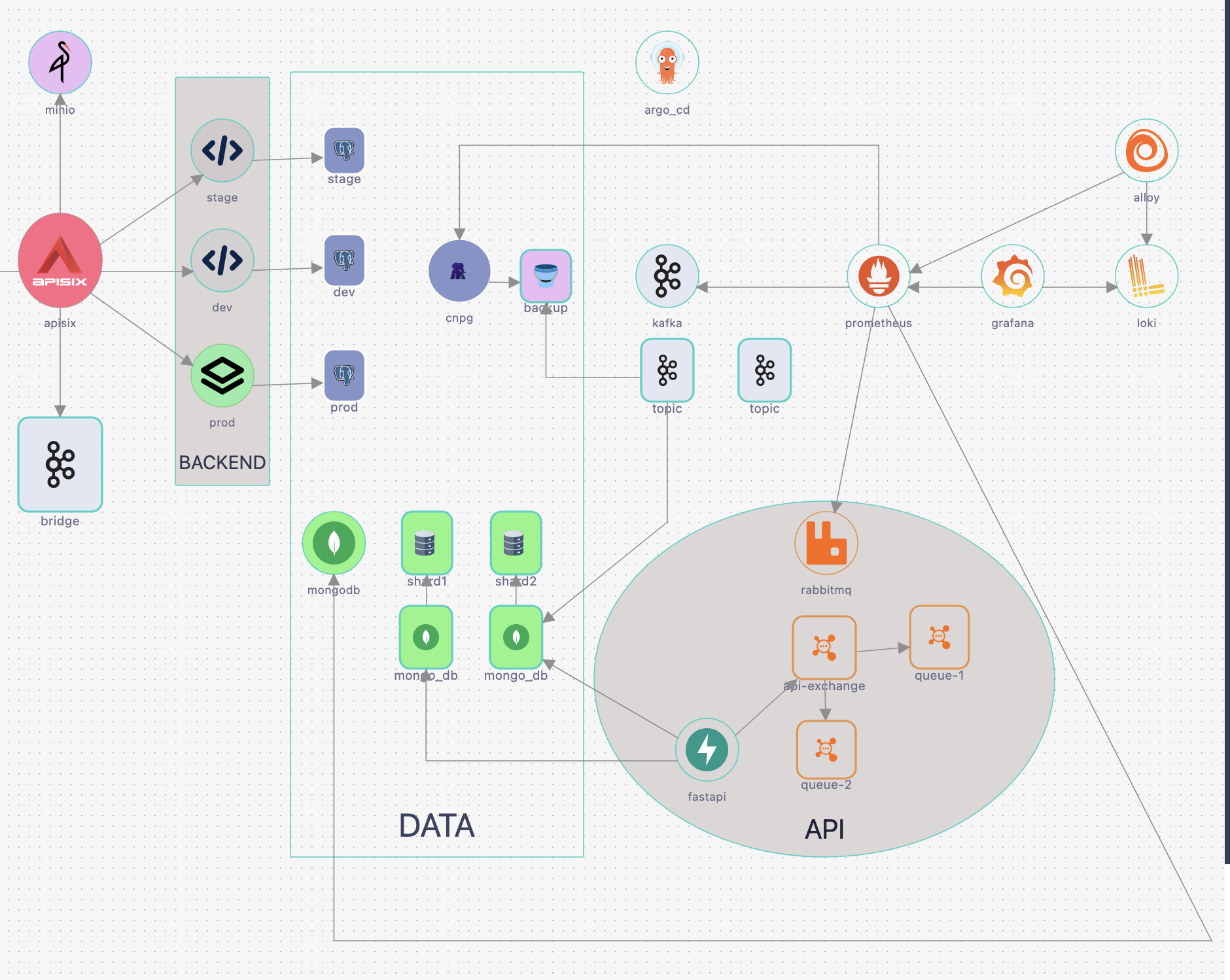
Component Breakdown
| Component | Purpose | Auto-Generated Assets |
|---|---|---|
| Velero | Backup & Restore | Backup pipelines, restore procedures, schedules |
| ArgoCD | GitOps Deployment | Application manifests, sync policies |
| Prometheus | Metrics Collection | Service monitors, alert rules |
| Grafana | Visualization | Preconfigured dashboards, data sources |
| Loki | Log Aggregation | Log streams, queries |
Integration Benefits
- Prometheus → Services: Automatic metric scraping
- Prometheus → Grafana: Pre-built dashboards per service
- ArgoCD → Git: Automated deployment on commit
- Velero → Storage: Scheduled backups with retention
📅 Day 2: Operations & Management
Chapter Overview
Day 2 ensures your stack is production-ready with enterprise-grade security, monitoring, and operational excellence.
6.1 🔐 Security Hardening
Comprehensive Security Implementation
Security Layers
1. OPA Policy Enforcement
- Add Open Policy Agent rules for compliance
- Enforce security standards automatically
- Validate configurations before deployment
2. RBAC Configuration Implement role-based access control:
- Include RBAC components in topology
- Link users/groups to appropriate services
- Examples:
- Data teams → MongoDB access
- Ops groups → Backend service management
- Security teams → Audit log access
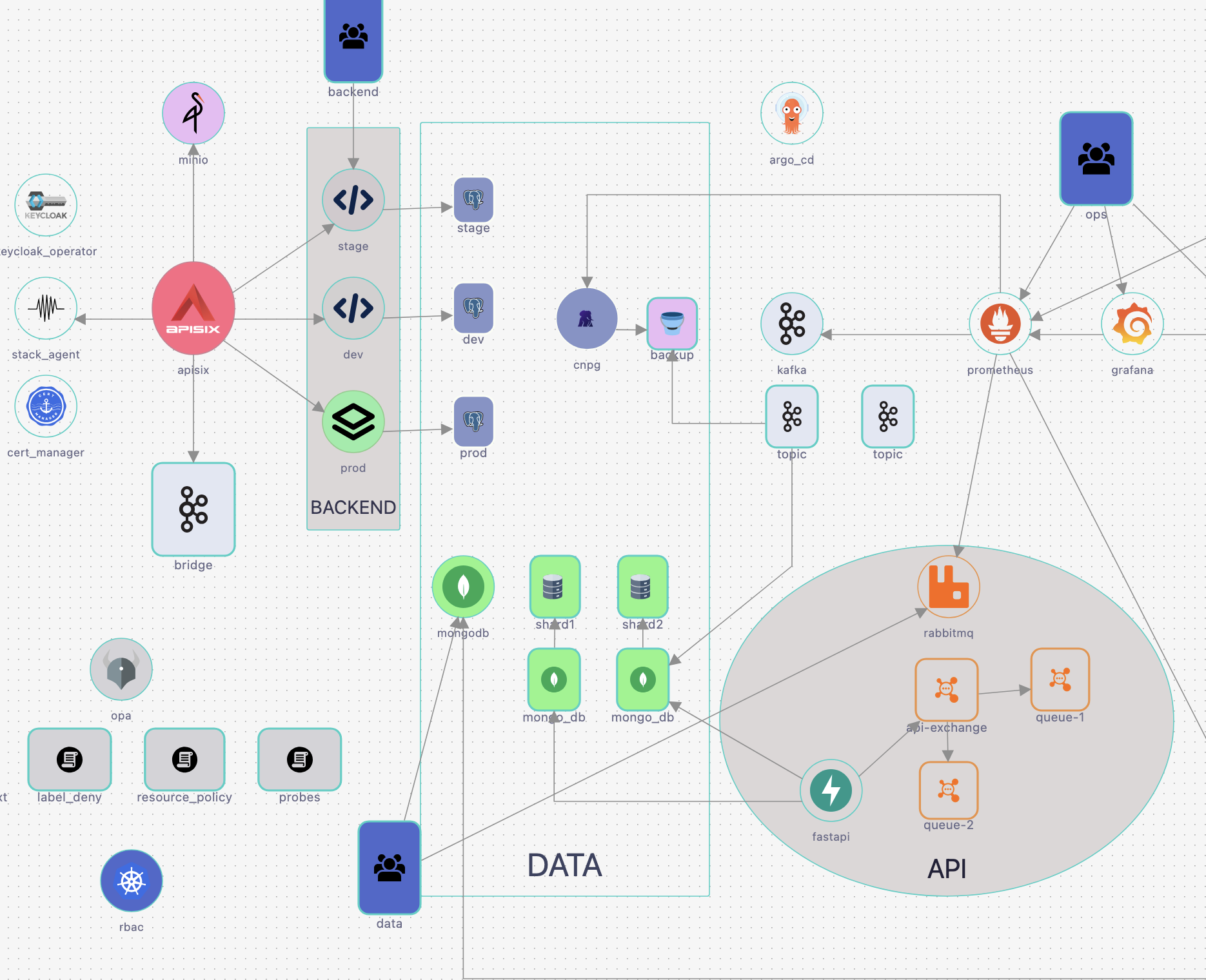
3. Source Code Security Hardening Stacktic automatically adjusts security settings:
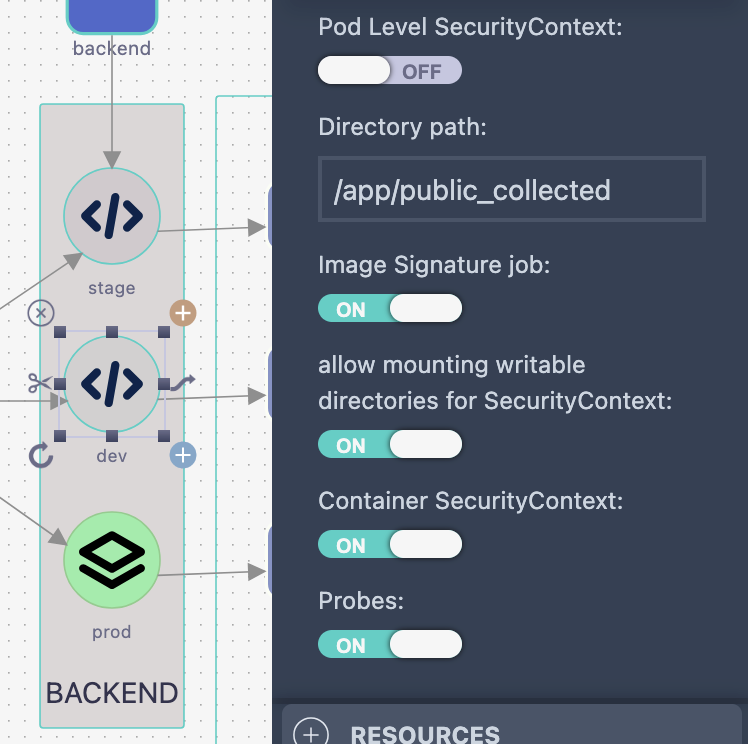
Security Checklist
- ✅ SecurityContext configuration
- ✅ Network policies enabled
- ✅ Pod security standards
- ✅ Secret management
- ✅ Image scanning
- ✅ Admission controllers
⚠️ Warning: Overly strict settings may disrupt your application. Test thoroughly in staging.
CISO Audit Report
Stacktic generates a comprehensive CISO Audit Report automatically:
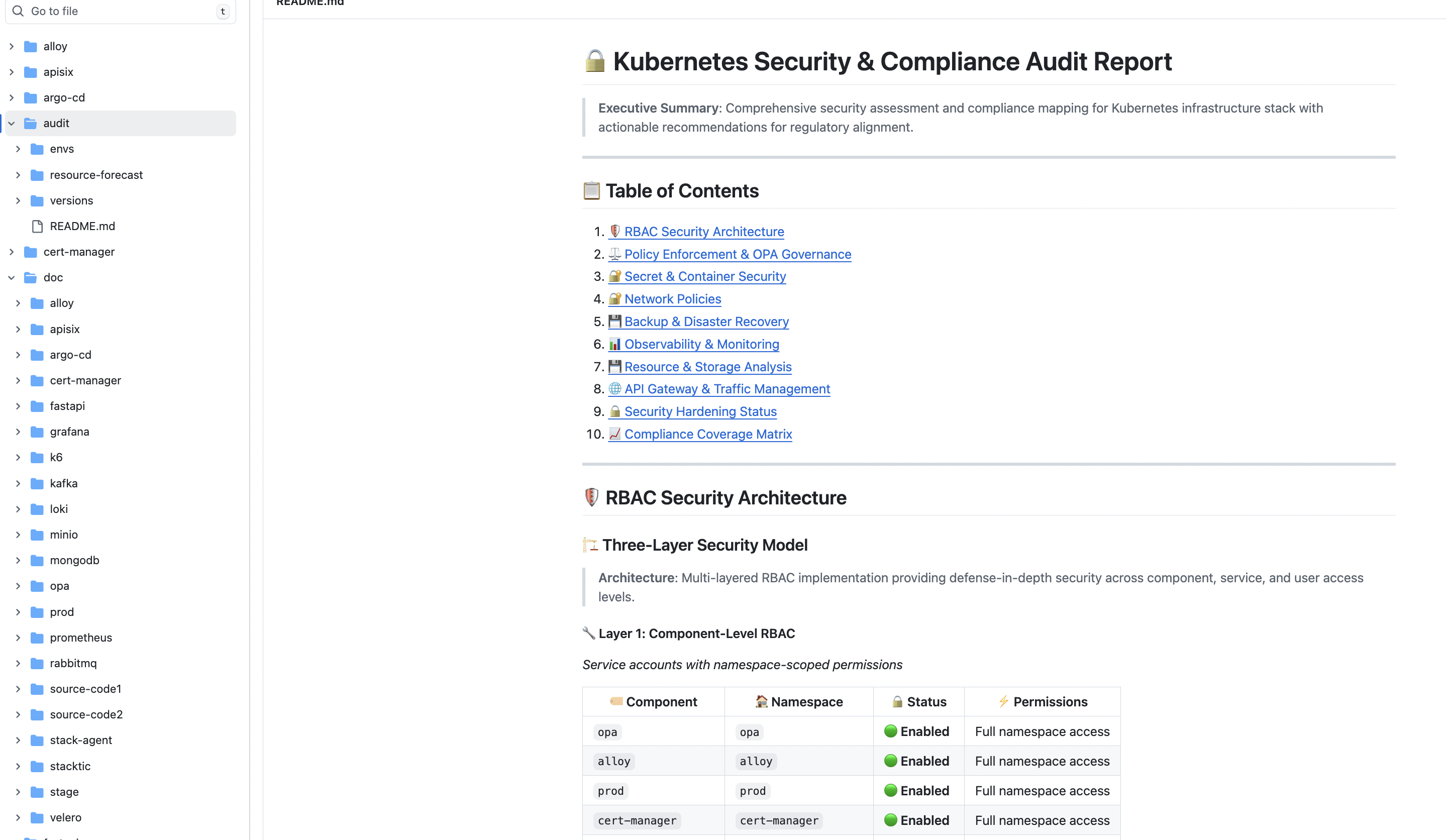
Report Includes:
- Real-time security assessment
- Compliance status (CIS, PCI-DSS, HIPAA)
- Vulnerability analysis
- Remediation recommendations
- Risk scoring
6.2 📦 Version Management
Version Control Strategy
Stacktic provides powerful version management capabilities:
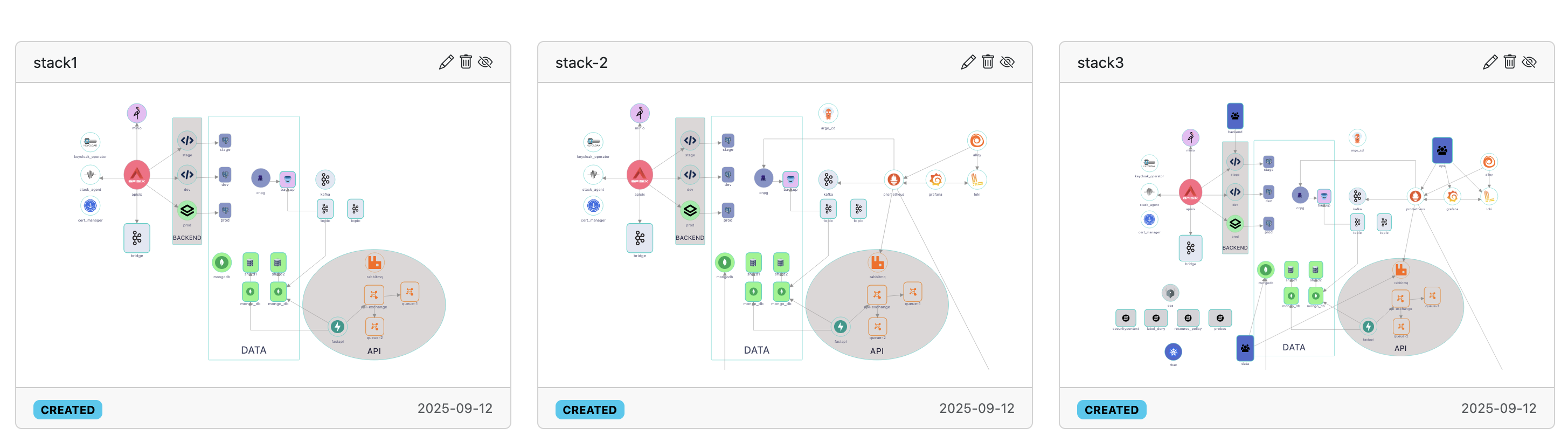
Version Control Features
| Feature | Description | Use Case |
|---|---|---|
| Stack Versioning | Save complete stack configurations | Environment snapshots |
| Component Versioning | Individual service versions | Gradual rollouts |
| Branch Management | Create version branches | A/B testing, experiments |
| Rollback Capability | Instant version reversal | Emergency recovery |
Component Version Updates
Change component versions easily:
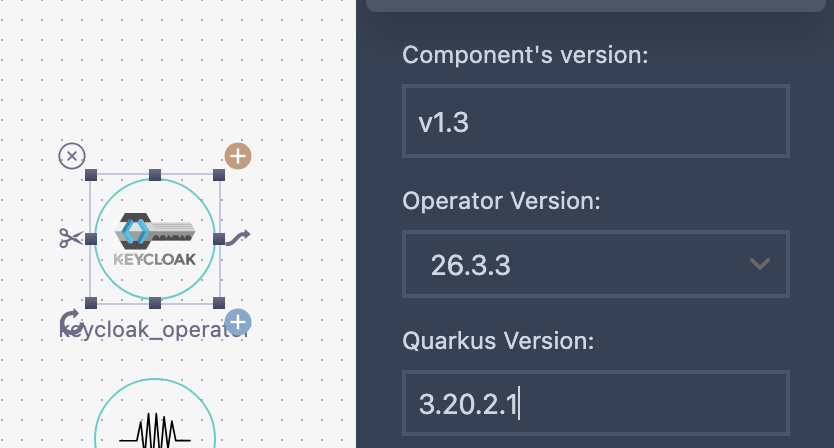
Version Notifications
Receive alerts for new versions and changes:
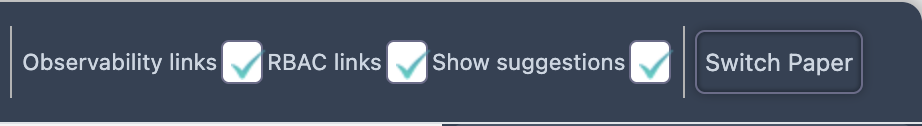
💡 Best Practice: Always test version upgrades in staging before production deployment.
Configuration Management
Use the Sections area for centralized management:
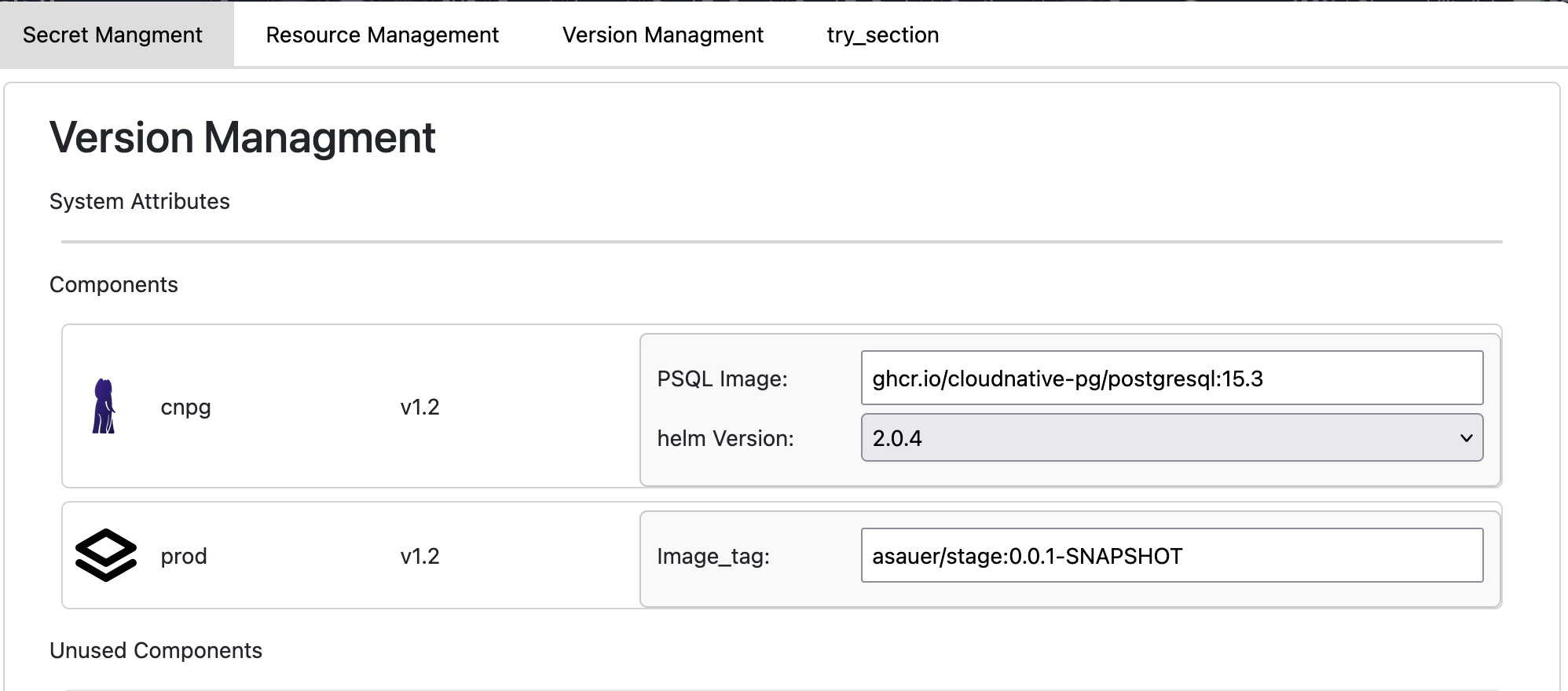
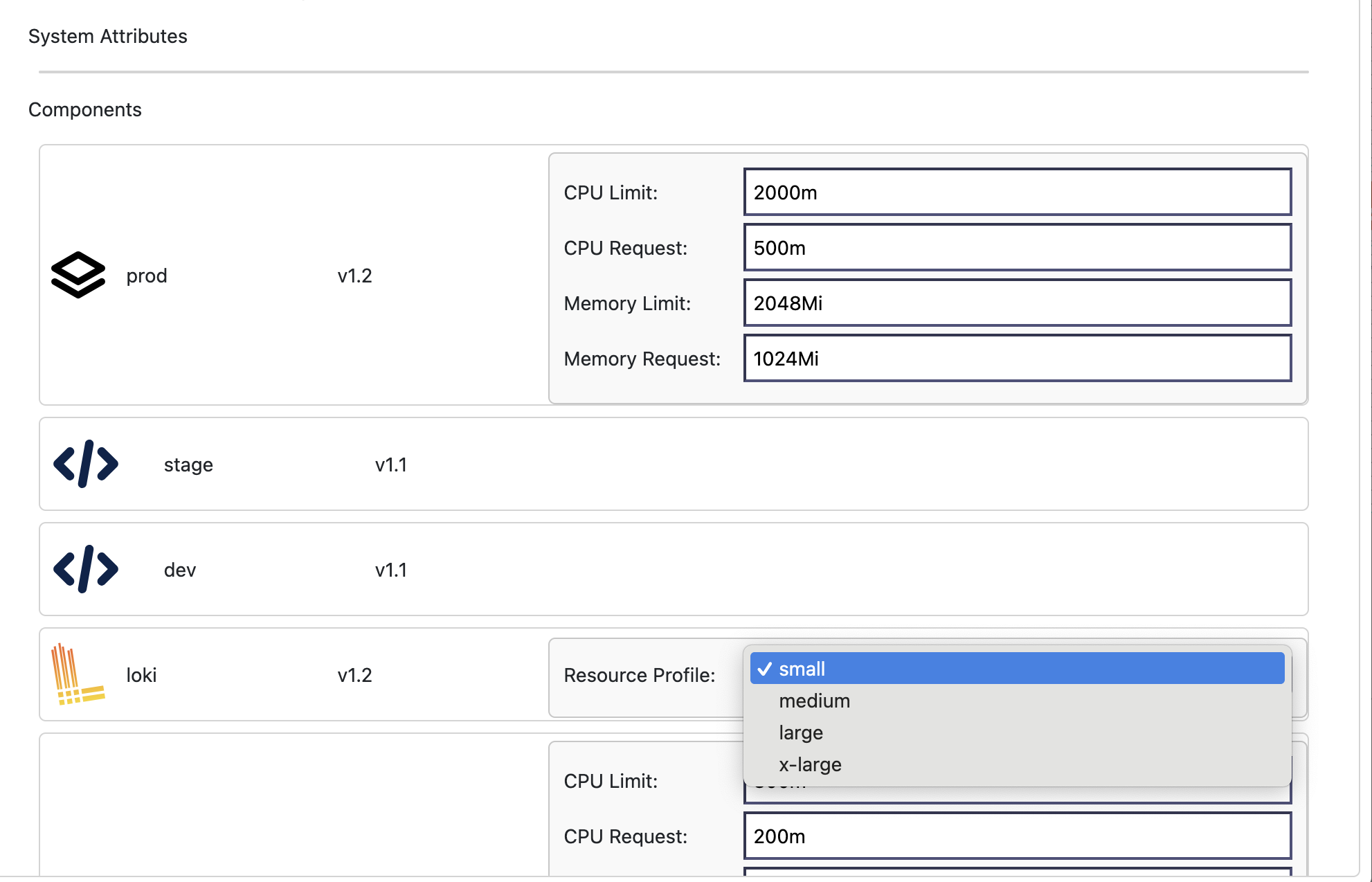
Custom Sections
Create custom groupings for specific needs:
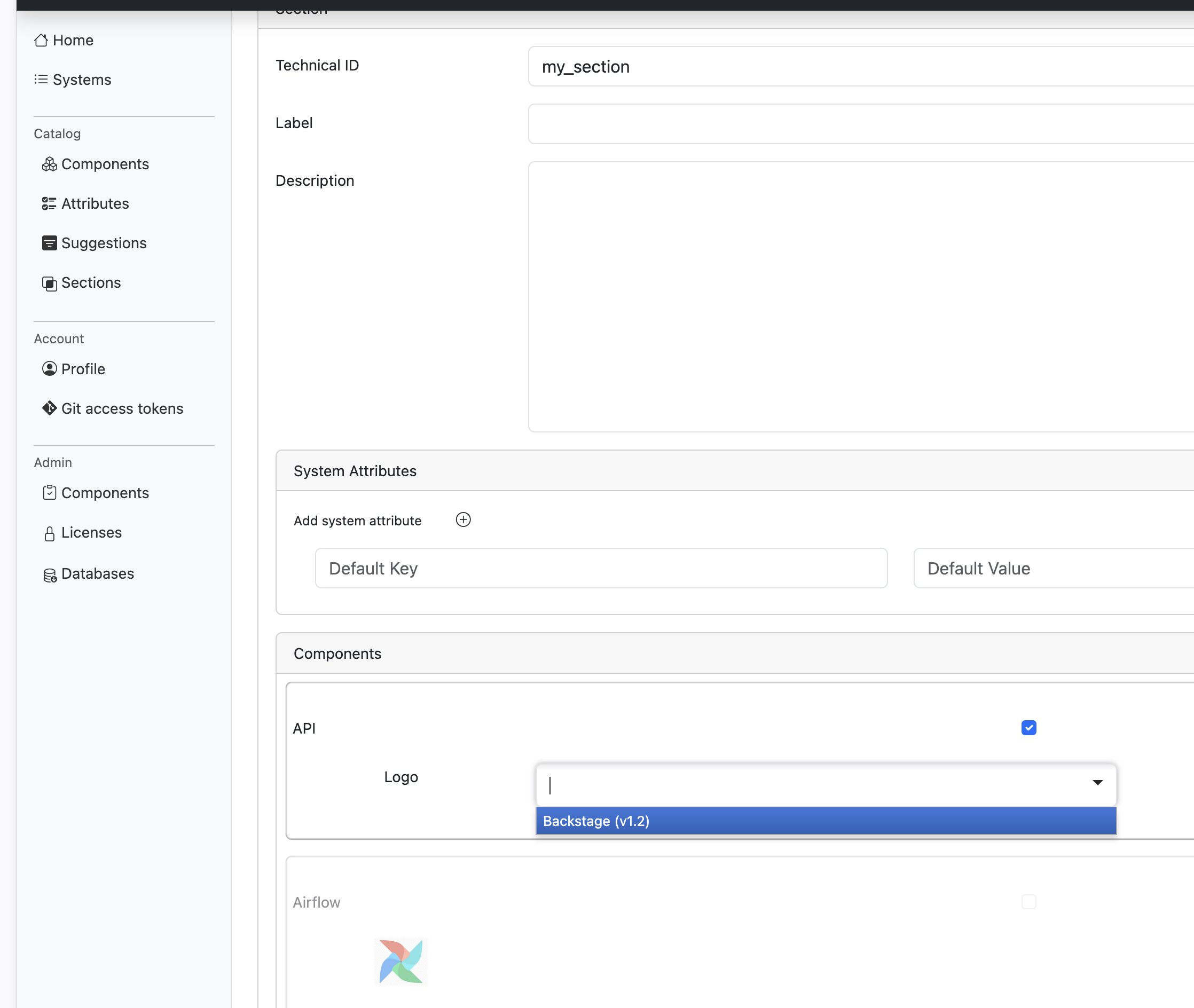
6.3 🗂️ Operational Readiness
Day-2 Operations Structure
Review and understand your operational configuration:
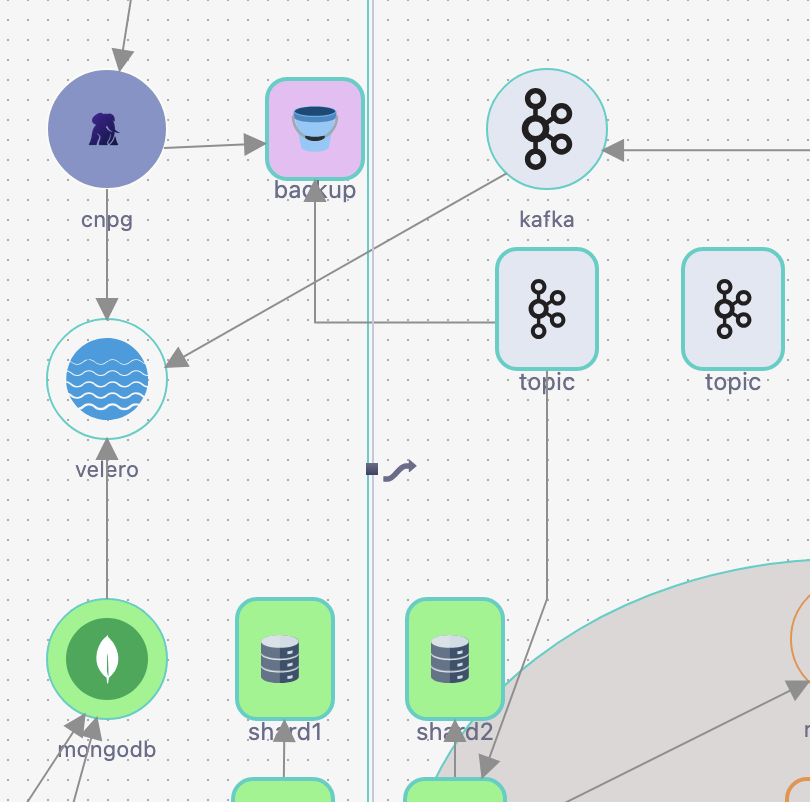
Automated Backup Configuration
Velero integration creates comprehensive backup strategies:
tree velero/day2
velero/day2
├── README.md
├── backup
│ ├── mongodb-backup.yaml
│ └── opensearch-backup.yaml
├── restore
│ ├── mongodb-restore.yaml
│ └── opensearch-restore.yaml
└── schedule
├── mongodb-schedule.yaml
└── opensearch-schedule.yaml
Backup Features:
- Automated scheduling
- Point-in-time recovery
- Cross-region replication
- Disaster recovery procedures
6.4 📊 Monitoring & Observability
Comprehensive Monitoring Stack
Out-of-the-Box Dashboards
Stacktic provides maintained, auto-updating dashboards for:
- Infrastructure metrics
- Application performance
- Business KPIs
- Security events
Live View Capabilities
Stacktic's Live View provides deep, relationship-aware insights:
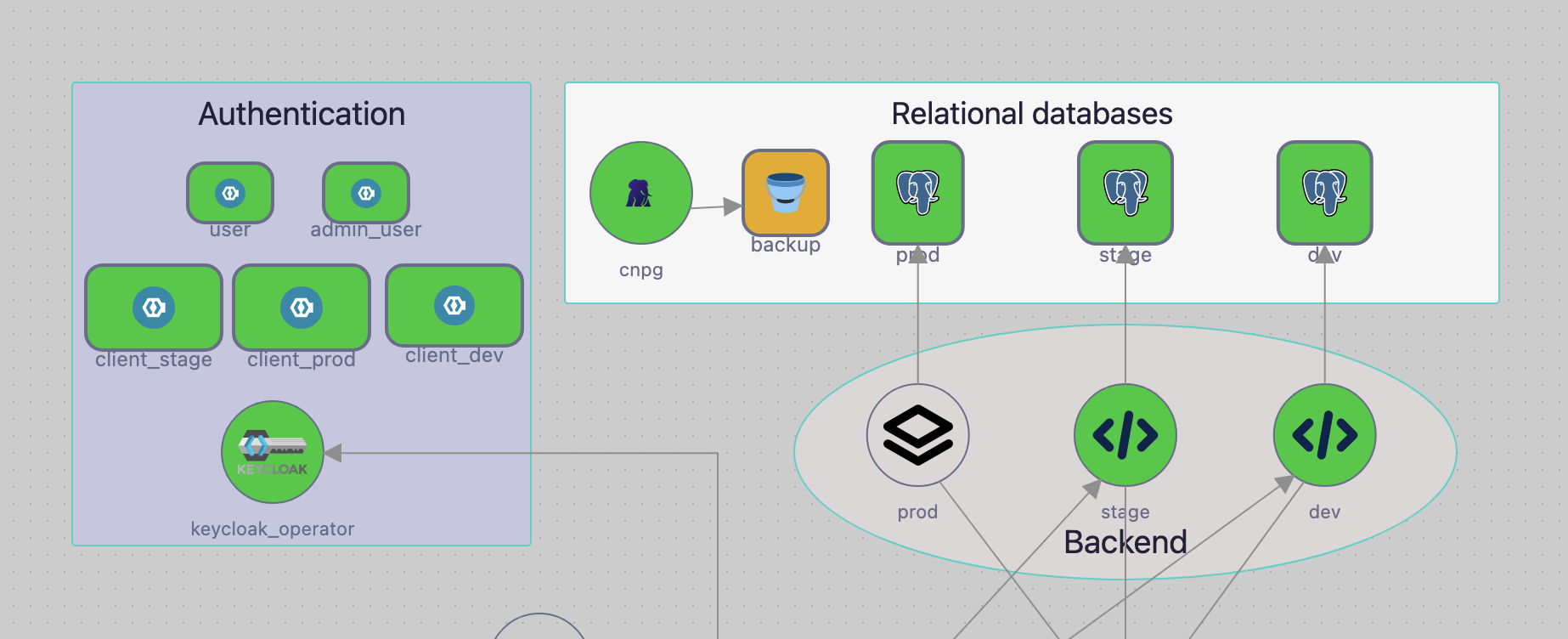
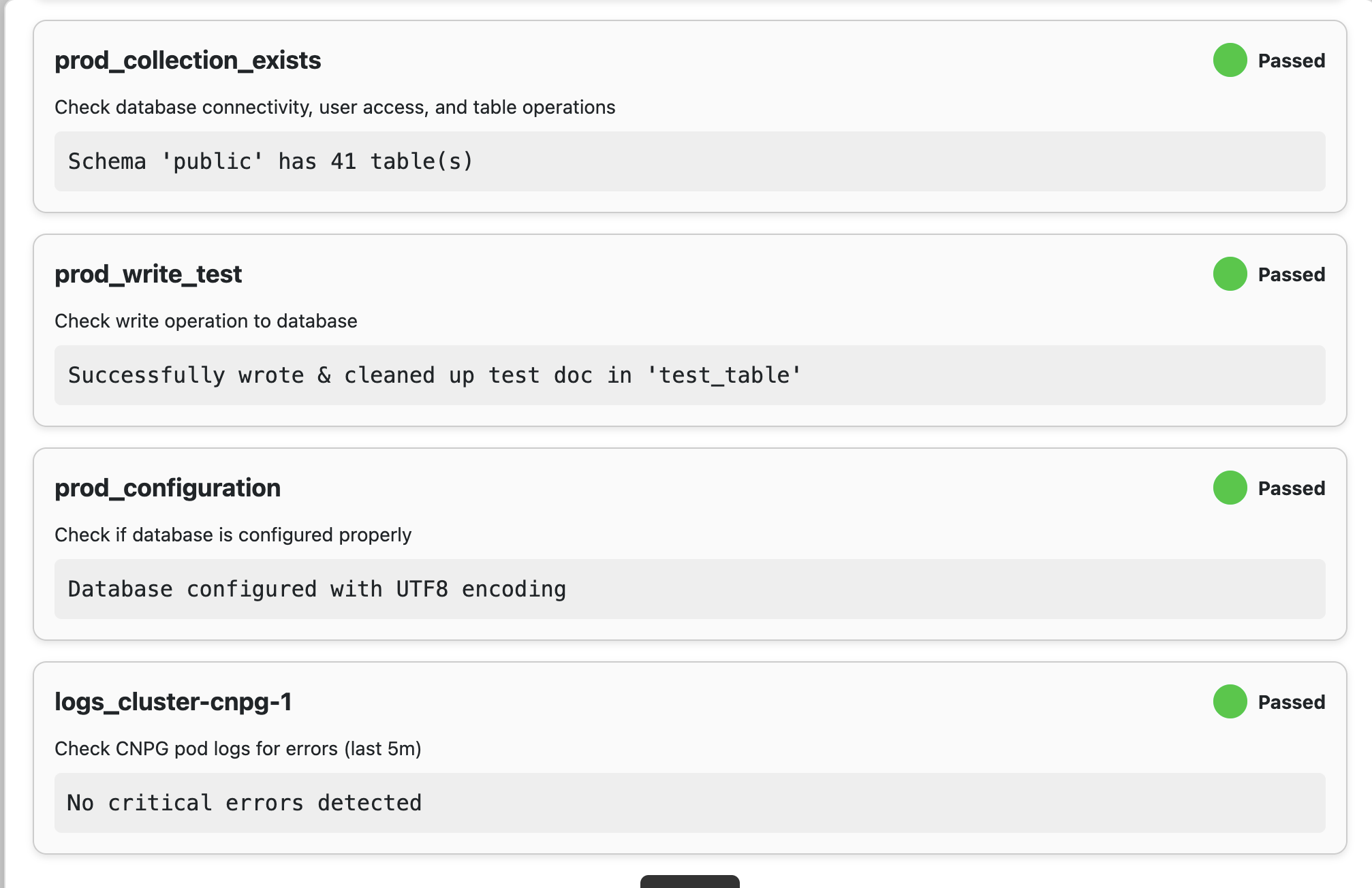
Live View Features:
| Check Type | Description | Frequency |
|---|---|---|
| API Health | Endpoint availability and latency | 30 seconds |
| Data Component Health | Database connectivity and performance | 1 minute |
| Route Scanning | Ingress and service mesh validation | 2 minutes |
| SSL Health | Certificate expiry and validation | 1 hour |
| Security Validation | Policy compliance tests | 5 minutes |
📚 Best Practices & Guidelines
Deployment Best Practices
| Practice | Description | Benefit |
|---|---|---|
| Environment Parity | Keep environments similar | Reduces production surprises |
| Gradual Rollouts | Deploy to staging first | Catches issues early |
| Version Pinning | Lock critical component versions | Stability assurance |
| Resource Limits | Set CPU/memory constraints | Prevents resource exhaustion |
| Health Checks | Configure liveness/readiness probes | Automatic recovery |
Security Best Practices
- Least Privilege - Grant minimal required permissions
- Defense in Depth - Multiple security layers
- Regular Updates - Keep components current
- Audit Logging - Track all changes
- Encryption - TLS everywhere, encrypted storage
❓ Troubleshooting & FAQ
Common Issues & Solutions
| Issue | Symptoms | Solution |
|---|---|---|
| Import Failure | Code won't import | Check repository permissions |
| Scaling Issues | Pods not scaling | Verify metrics server installation |
| Network Policies | Services can't communicate | Review policy rules |
| Backup Failures | Velero errors | Check storage credentials |
| Monitoring Gaps | Missing metrics | Ensure ServiceMonitor labels |
Frequently Asked Questions
Q: How long does the full Day 0-2 process take? A: Typically 2-3 days for a production-ready stack
Q: Can I skip Day 1 and go directly to Day 2? A: Not recommended - Day 1 establishes critical foundations
Q: How do I handle existing applications? A: Use the migration tools and import features
🚀 Next Steps & Resources
Recommended Learning Path
- ✅ Complete this Day 0-2 workflow
- 📖 Review the Security Framework documentation
- 🔄 Explore CI/CD integration options
- 📊 Master the monitoring stack
- 🎯 Implement advanced features (service mesh, ML ops)
Additional Resources
Get Support
| Support Type | Contact | Response Time |
|---|---|---|
| Community | Slack channel | < 24 hours |
| Standard | support@stacktic.io | < 8 hours |
| Enterprise | Dedicated channel | < 1 hour |
| Emergency | Hotline (Enterprise) | < 15 minutes |
🎯 Summary
You've now mastered the complete Stacktic workflow from architecture to production operations. Your stack is:
✅ Professionally Designed - Following best practices
✅ Fully Deployed - Across multiple environments
✅ Operationally Ready - With monitoring and backups
✅ Security Hardened - Meeting compliance standards
✅ Future-Proof - Ready for scaling and evolution
Transform your infrastructure from idea to production in minutes, not months.
Version: 2.0
Last Updated: September 2025
© Stacktic - Intelligent Stack Automation