🔧 Stacktic Adoption and Customization
📋 Table of Contents
- Overview
- Adoption Overview
- Working With Your Source Code
- Merge Strategy
- Simplified Customization Flow
Overview
This section explains how Stacktic integrates with your existing tools and processes, and how you can customize results and manage your code with minimal overhead.
Key Principles
| Principle | Description | Benefit |
|---|---|---|
| Non-Invasive | Works alongside existing tools | No disruption to current workflows |
| Flexible Integration | Multiple integration options | Choose what fits your needs |
| Full Control | Your code remains yours | Complete customization freedom |
| Smart Merging | Intelligent branch management | Preserves your customizations |
🧩 Adoption Overview
Integration Philosophy
Stacktic is designed to coexist peacefully with your existing environment.
What Stacktic DOES Enable
- ✅ Continue using your existing CI/CD pipeline OR handle CI directly in Stacktic
- ✅ Use your own Backstage OR automate from Stacktic
- ✅ Rely on external services OR let Stacktic automate them
- ✅ Manage metadata for external or managed services as needed
Integration Options
| Component | Your Choice | Stacktic's Role |
|---|---|---|
| CI/CD Pipeline | Keep existing (Jenkins, GitLab CI, etc.) OR use Stacktic | Generates compatible configs for either |
| Service Catalog | Keep Backstage/similar OR use Stacktic | Integrates with existing or provides built-in |
| External Services | Keep managed services OR automate | Supports both approaches |
| Repository | Use existing OR create new | Works with any Git provider |
💡 Bottom Line: Stacktic integrates smoothly with your existing environment and can connect to external components without disruption.
📂 Working With Your Source Code
Code Management Options
Stacktic keeps your code open and under your control with multiple approaches:
Option 1: Import from External Repository
- Import code from any Git repository
- Maintain existing development workflows
- Stacktic adds configuration without touching source
Option 2: Import Container Images
- Use pre-built images
- Perfect for third-party services
- Stacktic manages deployment configuration
Option 3: Use Stacktic Sourc Code
- Write code directly on
mainbranch - Stacktic merges configuration changes separately
- Never touches your source code or libraries
Code Ownership Model
| Aspect | Control | Management |
|---|---|---|
| Application Code | 100% yours | You manage directly |
| Business Logic | 100% yours | Never touched by Stacktic |
| Libraries/Dependencies | 100% yours | You control versions |
| Infrastructure Config | Customizable | Stacktic generates, you can modify |
| Relationships | Customizable | Stacktic automates, you can override |
🔀 Merge Strategy
Automated Configuration Management
Stacktic automates relationships and configuration, while you focus on customizing the final results.
How The Merge Process Works
1. Build Phase:
- Stacktic generates configurations
- Pushes changes to 'stacktic' branch
2. Merge Phase:
- Changes merged into 'main' branch
- Your customizations preserved
3. Customization Phase:
- You modify anything in 'main'
- Changes persist across builds
Merge Strategy Options
Default Strategy: Safe Merge
- Merges everything from
stacktictomain - Never overwrites your customizations
- Additive approach - new configs added, existing preserved
- Perfect for most use cases
Custom Strategy: Selective Control
- Track differences between
mainandstackticbranches - Choose to ignore or overwrite specific changes
- File-level control during build process
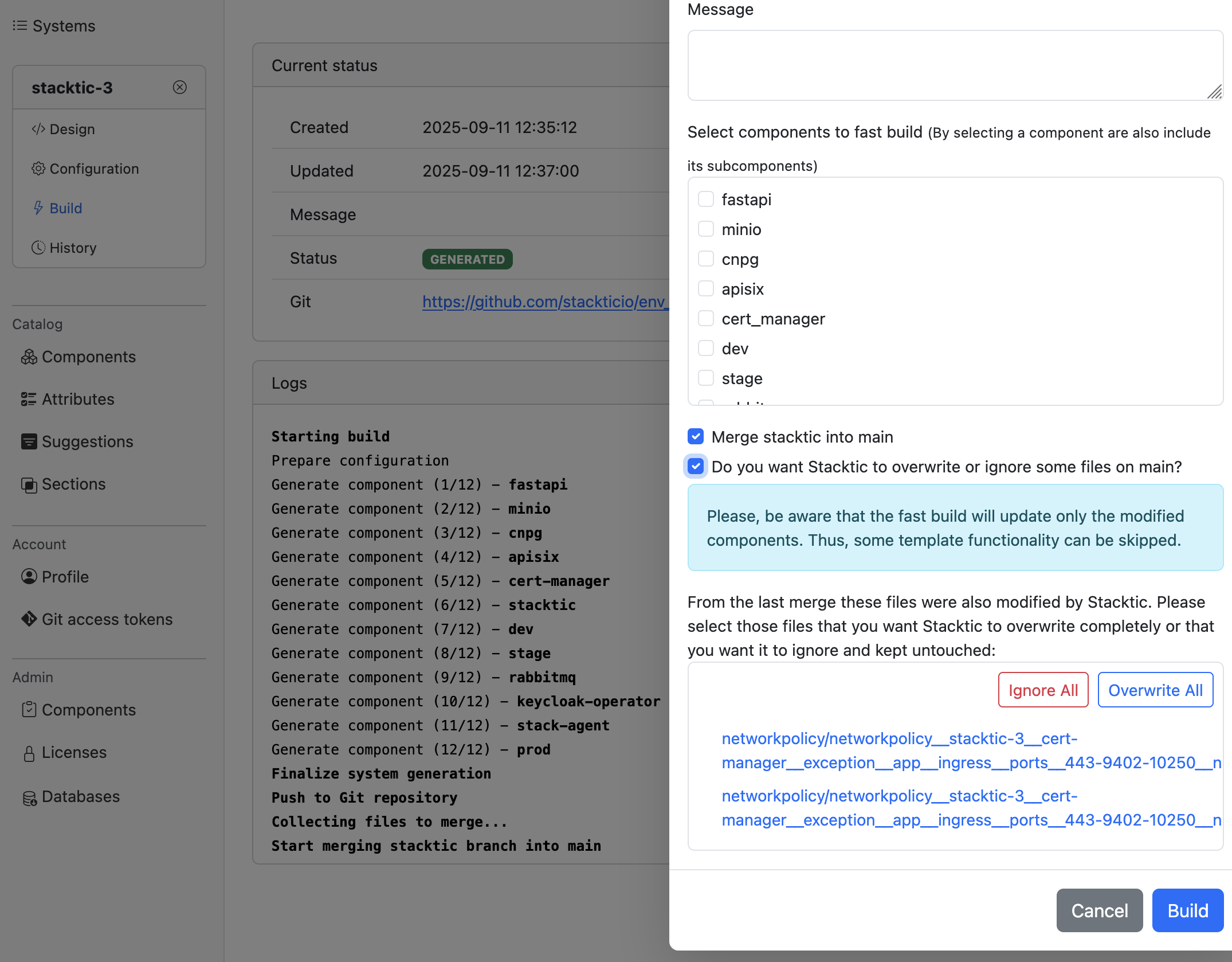
File-Level Control
You can choose specific actions for individual files:
| Action | Use Case | Result |
|---|---|---|
| Restore from Stacktic | File corrupted or misconfigured | Returns to Stacktic's version |
| Keep Custom | Your version is preferred | Ignores Stacktic updates |
| Merge Changes | Want both updates | Intelligent merge |
| Rollback | Previous state needed | Restore earlier version |
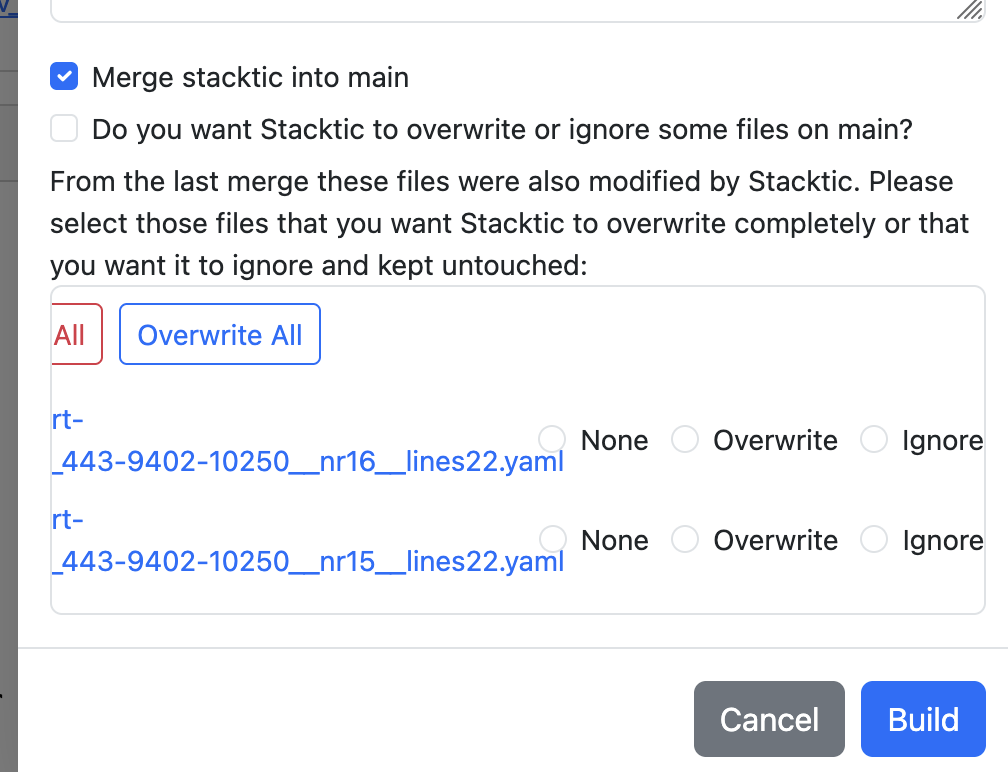
Merge Conflict Resolution
| Scenario | Resolution | Control |
|---|---|---|
| New files from Stacktic | Always added | Automatic |
| Modified configs | Your changes preserved | Default behavior |
| Conflicting changes | Manual review option | You decide |
| Deleted files | Restoration option | Per-file control |
✅ Simplified Customization Flow
The Complete Workflow
This build-and-merge strategy simplifies your workflow while giving you 100% customization with minimal effort.
Workflow Benefits
| Benefit | Description | Impact |
|---|---|---|
| Full Control | Every aspect customizable | No vendor lock-in |
| Minimal Effort | Automation handles complexity | 90% time savings |
| Safe Updates | Your changes never lost | Risk-free upgrades |
| Version Tracking | Complete Git history | Full auditability |
Practical Workflow Example
# 1. Stacktic generates and pushes to stacktic branch
git checkout stacktic
# All infrastructure and configuration updates here
# 2. Merge to main (your customizations preserved)
git checkout main
git merge stacktic --strategy=ours # Or custom strategy
# 3. Your customizations remain intact
# - Your source code: untouched
# - Your custom configs: preserved
# - Your overrides: maintained
# 4. Continue development
# Make any changes you need in main
# Next Stacktic build respects your changes
Customization Levels
| Level | What You Can Customize | Example |
|---|---|---|
| Component | Service configurations | Resource limits, replicas |
| Relationships | Connection settings | Protocols, authentication |
| Security | Policies and access | RBAC, network policies |
| Operations | Monitoring, backups | Thresholds, schedules |
| Everything | Any generated file | Complete flexibility |
Best Practices for Customization
Do's
- ✅ Customize in
mainbranch after merge - ✅ Use file-level controls for specific needs
- ✅ Document your customizations
- ✅ Test changes in staging first
- ✅ Use version control for tracking
Don'ts
- ❌ Don't modify
stackticbranch directly - ❌ Don't skip merge reviews for critical systems
- ❌ Don't ignore Stacktic updates completely
- ❌ Don't customize without documenting why
🎯 Summary
Key Takeaways
Stacktic's adoption and customization approach provides:
| Feature | Benefit |
|---|---|
| Seamless Integration | Works with existing tools and workflows |
| Flexible Code Management | Multiple options for source code handling |
| Intelligent Merging | Preserves customizations while updating |
| Full Control | 100% customization capability |
| Minimal Overhead | Automation with override options |
The Stacktic Promise
You maintain full control over your code, while Stacktic handles the heavy lifting for relationships, configurations, and automation.
This approach ensures:
- ✅ No vendor lock-in
- ✅ Preserved investments in existing tools
- ✅ Gradual adoption possible
- ✅ Complete transparency in all operations
- ✅ Future flexibility for changes
Stacktic: Powerful automation that respects your autonomy.